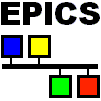| Module Version |
Release date |
EPICS Release |
Filename |
Documentation |
Release Notes |
Known Problems |
| R5-7-1 |
8/12/2015 |
3.14.12.5 or 3.15.2 |
autosave_R5-7-1.tar.gz |
autoSaveRestore.html |
autosaveReleaseNotes.html |
bugs.html |
| R5-7 |
5/13/2015 |
3.14.12.5 or 3.15.2 |
autosave_R5-7.tar.gz |
autoSaveRestore.html |
autosaveReleaseNotes.html |
bugs.html |
| R5-6-2 |
4/27/2015 |
3.14.12.5 or 3.15.2 |
autosave_R5-6-2.tar.gz |
autoSaveRestore.html |
autosaveReleaseNotes.html |
bugs.html |
| R5-6-1 |
3/23/2015 |
3.14.12.5 or 3.15.2 |
autosave_R5-6-1.tar.gz |
autoSaveRestore_R5-6-1.html |
autosaveReleaseNotes.html |
bugs.html |
| R5-5 |
11/4/2014 |
3.14.12.4 |
autosave_R5-5.tar.gz |
autoSaveRestore_R5-5.html |
autosaveReleaseNotes.html |
bugs.html |
| R5-4-2 |
10/9/2014 |
3.14.12.4 |
autosave_R5-4-2.tar.gz |
autoSaveRestore_R5-4.html |
autosaveReleaseNotes.html |
bugs.html |
| R5-4 |
6/30/2014 |
3.14.12.3 |
autosave_R5-4.tar.gz |
autoSaveRestore_R5-4.html |
autosaveReleaseNotes.html |
bugs.html |
| R5-3 |
4/7/2014 |
3.14.12.3 |
autosave_R5-3.tar.gz |
autoSaveRestore_R5-3.html |
autosaveReleaseNotes.html |
bugs.html |
| R5-1 |
5/23/2013 |
3.14.12.3 |
autosave_R5-1.tar.gz |
autoSaveRestore_R5-1.html |
autosaveReleaseNotes.html |
bugs.html |
| R5-0 |
9/12/2012 |
3.14.12 or 3.15.0 |
autosave_R5-0.tar.gz |
autoSaveRestore_R5-0.html |
autosaveReleaseNotes.html |
bugs.html |
| R4-8 |
10/11/2011 |
3.14.12.1 |
autosave_R4-8.tar.gz |
autoSaveRestore_R4-8.html |
autosaveReleaseNotes.html |
bugs.html |
| R4-7 |
5/12/2010 |
3.14.11 |
autosave_R4-7.tar.gz |
autoSaveRestore_R4-7.html |
autosaveReleaseNotes.html |
bugs.html |
| R4-6 |
4/27/2010 |
3.14.11 |
autosave_R4-6.tar.gz |
autoSaveRestore_R4-6.html |
autosaveReleaseNotes.html |
bugs.html |
| R4-5 |
11/20/2009 |
3.14.10 |
autosave_R4-5.tar.gz |
autoSaveRestore_R4-5.html |
autosaveReleaseNotes.html |
bugs.html |
| R4-4 |
05/29/2008 |
3.14.8.2 |
autosave_R4-4.tar.gz |
autoSaveRestore_R4-4.html |
autosaveReleaseNotes.html |
bugs.html |
| R4-2-1 |
01/08/2007 |
3.14.8 |
autosave_R4-2-1.tar.gz |
autoSaveRestore_R4-2-1.html |
autosaveReleaseNotes.html |
bugs.html |
| R4-2 |
7/25/2006 |
3.14.8 |
autosave_R4-2.tar.gz |
autoSaveRestore_R4-2.html |
autosaveReleaseNotes.html |
bugs.html |
| R4-1-3 |
4/7/2006 |
3.14.8 |
autosave_R4-1-3.tar.gz |
autoSaveRestore_R4-1.html |
autosaveReleaseNotes.html |
bugs.html |
| R4-1 |
2/16/2005 |
3.14.7 |
autosave_R4-1.tar.gz |
autoSaveRestore_R4-1.html |
autosaveReleaseNotes_R4-1.html |
bugs.html |
| R4-0 |
7/6/2004 |
3.14.6 |
autosave_R4-0.tar.gz |
autoSaveRestore_R4-0.README |
autosaveReleaseNotes_R4-0.html |
bugs.html |
| R3-5 |
7/6/2004 |
3.13.9 |
autosave_R3-5.tar.gz |
autoSaveRestore_R3-5.README |
autosaveReleaseNotes_R3-5.html |
bugs.html |
| R2-3 |
3/9/2004 |
3.14.5 |
autosave_R2-3.tar.gz |
autoSaveRestore_R2-3.README |
autosaveReleaseNotes_R2-3.html |
None |