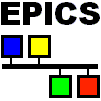
After obtaining a copy of the distribution, it must be installed and built for use at your site. Usually, these steps only need to be performed once.
gunzip sscan_R2-3.tar.gzUsually this is done in an EPICS 'support' directory. It will produce the subdirectory
tar xf sscan_R2-3.tar
sscan/2-3
in synApps 5.5 and higher, it will produce sscan-2-6-6 -- i.e., no subdirectory.
The essential steps in applying sscan-module code in an IOC application ("example") are the following:
SSCAN=<full path to sscan module>
include "sscanSupport.dbd" include "scanProgressSupport.dbd"
example_LIBS += sscan scanProgress
dbLoadRecords("$(SSCAN)/sscanApp/Db/standardScans.db","P=xxx:,MAXPTS1=2000,MAXPTS2=1000,MAXPTS3=1000,MAXPTS4=10,MAXPTSH=2000")
dbLoadRecords("$(SSCAN)/sscanApp/Db/saveData.db","P=xxx:")
dbLoadRecords("$(SSCAN)/sscanApp/Db/scanProgress.db","P=xxx:scanProgress:")
file standardScans_settings.req P=$(P) file saveData_settings.req P=$(P)
saveData.req,
and placing it in the ioc's startup directory. Usually, the only part of this
file that you modify is the section marked [extraPV]. In this section, enter
the names of the PV's you want saveData to include in every scan-data file.
If a PV is not well described by it's record's .DESC field, you can
append your own description.
saveData_Init("saveData.req", "P=xxx:")
scan_saveData.adl and fill in the
"File system" and "Subdirectory" fields (i.e., the PV's
$(P)saveData_fileSystem and $(P)saveData_subDir).