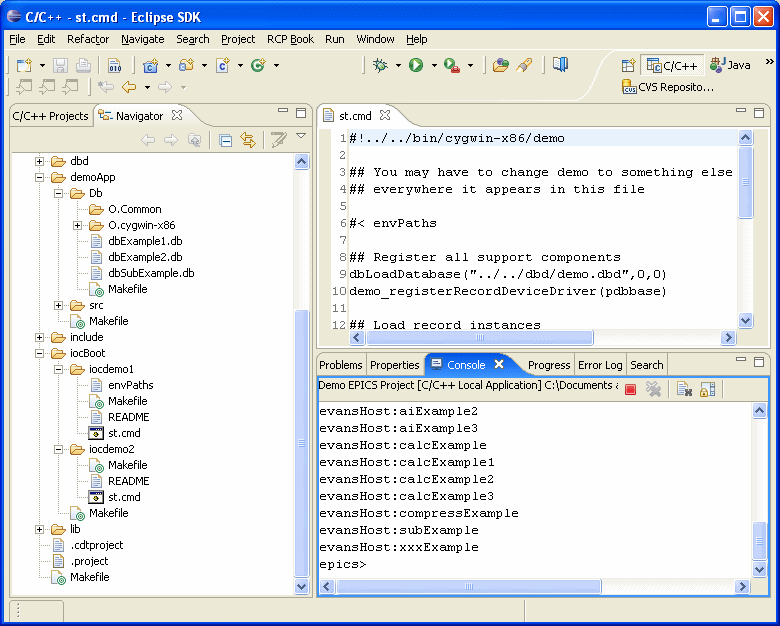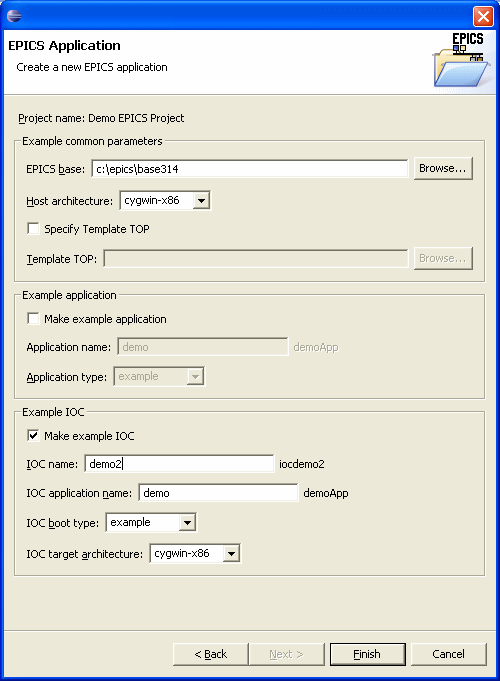
Right click on the projecxt or an item in the project, and select New | Other | EPICS | EPICS Application. You will have to be in the Navigator View. If you are in the C/C++ Projects View, it will not be able to find the project where the new application is to be created.
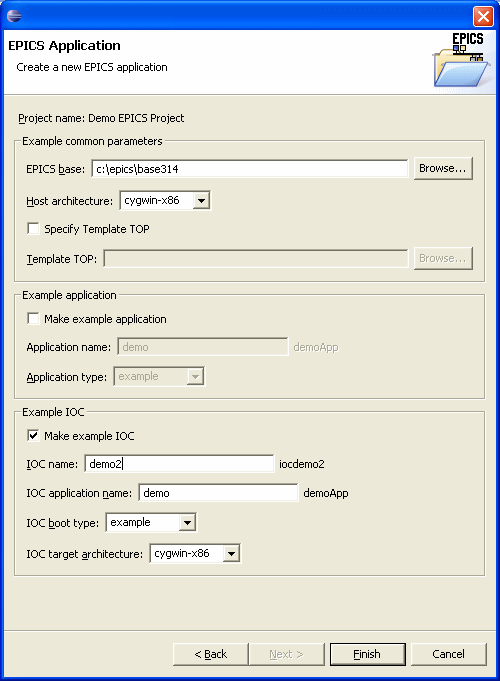
We will just make an IOC, since we already have an application. The defaults should be fine, except we will name the new IOC iocdemo2. Click finish.
Your workspace should look somethings like this. The first IOC we created is running in the console after typing "dbl" at the "epics>" command prompt to get the process variable names. Notice the new iocdemo2 directory.