Table of Contents
The First Body paragraph... Can serve as an introduction to the chapter, I guess...
All EPICS documents should be created as Parts. This is so that documents written by separate authors can fit together into a larger framework. Please use this format when constructing EPICS documents, so that we have a set of consistent looking manuals. If you have any suggestions/comments about this document format, please contact me: (mcn@atdiv.lanl.gov)
FIGURE 1 EPICS Document Layout

All documents, even smaller EPICS documents should be created with the Part format. Later, the "Document Organization Person" (or DOPe, me) will cut-and-paste these documents into a mutually agreed upon structure.
Please include a Part title (as shown on the previous page), author's name, eMail address, EPICS version number, and date before submitting documents for inclusion. Also please preserve the EPICS copyright information in your document.
This template was adapted from the "Book 2" template available within FrameMaker's default library.
Since FrameMaker is often non-intuitive, here are steps for creating EPICS documents with the supplied templates:
1. Copy the FrameMaker chapter and front page templates and rename them.
2. Enter your document using its supplied template formats. Edit the front page template (Part template, really) and add the document title, author, EPICS version number, and date.
3. Use the File->Generate menu to automatically generate a TOC and Index for your document (TOC, IX files).
4. Open the TOC, IX, index template, and table-of-contents template files within FrameMaker, all at the same time.
5. Go into the TOC document and select the File`Use Formats menu option. Use all the formats of the table-of-contents template within your document.
6. Repeat step 5 for the IX document, but use the index template format instead.
Note that you may have to change the master pages for parts of your TOC and IX documents. Use the Page`Column Layout menu option to select an appropriate master page.
In addition, you should use the "First" master page whenever a new chapter is created within the "Chapters" portion of the book.
Follow the six steps above, i.e.: use the documentation template for writing your document. If you use FrameMaker 4.0, please save the files in FrameMaker 3.0 format (for now). Then contact me, mcn@atdiv.lanl.gov.
Now that you have four or more separate documents for your "Part" of the EPICS documentation whole, you may optionally create a sub-book in which to organize these sections. A book is specified in a FrameMaker Book file.
1. Open the "Chapters" portion of your book.
2. Use the File`Generate option to create a New Multifile Book.
3. Open this book file like any other FrameMaker file.
4. Use the File`Add File menu in the book popup to add files to your book (Front Page, TOC, Chapters, Index). Use File`Rearrange... to change the order of files as they appear in the book.
5. Use the File`Setup File menu for each of the files in the book to setup the default page numbering. Use "Continue" page numbering on the Index and Front Page Documents, and the "Restart at 1" option for TOC and Chapter documents.
6. Go to the File`Generate... menu and click on the "OK" button. This will automatically number all the pages within your documents. Make sure to use this option whenever you add pages to the book.
Creating your own Book for your Part in the document is not really necessary. I describe the steps only to give you a better idea of how FrameMaker organizes larger documents.
The remainder of this document contains examples of paragraph types available within this template. Use the "First" master page when creating a new chapter.
Start off every chapter or subsection using the FirstBody paragraph type. Here is some example source code:
void main(int argc, char *argv[])
{
printf("Hello World\\n");
exit(1);
}
FIGURE 2 MORE SOURCE CODE
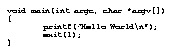
Proinde cum venabere, licebit, auctore me, ut panarium et lagunculam sic etiam pugillares feras. Experieris non Dianam magis montibus quam Minervam inet ignes fatui sine qua non. Ignes Fatui, Sine Qua Non, Ignes Fatui, Sine Qua Non. Latin is boring.
Notice the text anchor that follows: meditabar aliquid enotabamque, ut, si manus vacuas, plenas tamen ceras reportarem. Non est quod contemnas hoc studendi genus.

Ad retia sedebam: erat in proximo non venabulum aut lancea, sed stilus et pugilares; meditabar aliquid enotabamque, plenas tamen ceras reportarem.
Mirum est ut animus agitatione motuque corporis excitetut. Iam undique silvae et solitudo ipsumque illud silentium quod venationi datur magna cogitationis incitamenta sunt. Proinde cum venabere, licebit, auctore me, ut panarium et lagunculam sic etiam pugillares feras. Experieris non Dianam magis montibus quam Minervam inerare. Vale.
Ridebis, et licet rideas. Ego ille quem nosti apros et quidem pulcherrimos cepi. Ipse? inquis. Ipse; non tamen ut omnino ab inertia mea et quete discederem.
- Ridebis, et licet rideas.
- Proinde cum venabere, licebit, auctore me, ut panarium et lagunculam sic etiam pugillares feras.
- Ego ille quem nosti apros et quidem pulcherrimos cepi. Ipse? inquis.
Here is a marker for the index.
Non est quod contemnas hoc studendi genus. Mirum est ut animus agitatione motuque corporis excitetut. Iam undique silvae et solitudo ipsumque illud silentium quod venationi datur magna cogitationis incitamenta sunt.
Ridebis, et licet rideas. Ego ille quem nosti apros et quidem pulcherrimos cepi.
1. Ridebis, et licet rideas. Ego ille quem nosti apros et quidem pulcherrimos cepi.
2. Ipse; non tamen ut omnino ab inertia mea et quete discederem.
Ad retia sedebam: erat in proximo non venabulum aut lancea, sed stilus et pugilares.
3. Meditabar aliquid enotabamque, ut, si manus vacuas, plenas tamen ceras reportarem.
Non est quod contemnas hoc studendi genus.(1) Proinde cum venabere, licebit, auctore me, ut panarium et lagunculam sic etiam pugillares feras.(2)
Ridebis, et licet rideas. Ego ille quem nosti apros et quidem pulcherrimos cepi. Ipse? inquis. Ipse; non tamen ut omnino ab inertia mea et quete discederem.
Ad retia sedebam: erat in proximo non venabulum aut lancea, sed stilus et pugilares: meditabar aliquid enotabamque, ut, si manus vacuas, plenas tamen ceras reportarem.
TABLE 1 AD RETIA SEDEBAM
-------------------------------------------------------------------
Ego ille Quem nosti Apros et quidem
-------------------------------------------------------------------
Pulcherri 1989 Cepi.
mos
Inquis 1984 Ipse; non tamen ut omnino ab inertia mea et
discederem.
Ad retia 1983 Erat in proximo no venabulum aut lancea.
-------------------------------------------------------------------
Mirum est ut animus agitatione motuque corporis excitetut. Iam undique silvae et solitudo ipsumque illud silentium quod venationi datur magna cogitationis incitamenta sunt. Proinde cum venabere, licebit, auctore me, ut panarium et lagunculam sic etiam pugillares feras. Experieris non Dianam magis montibus quam Minervam inerare. Vale.
FIGURE 3 AD RETIA SEDEBAM.

Ridebis, et licet rideas. Ego ille quem nosti apros et quidem pulcherrimos cepi. Ipse? inquis:
(EQ 1) 
Non est quod contemnas hoc studendi genus:
(EQ 2) 
Ipse; non tamen ut omnino ab inertia mea et quete discederem:
(EQ 3) 
Footnotes
- (1)
- Mirum est ut animus agitatione motuque corporis excitetut.Iam undique silvae et solitudo ipsumque illud silentium quod venationi datur magna cogitationis incitamenta sunt.
- (2)
- Experieris non Dianam magis montibus quam Minervam inerare. Vale.


