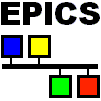 synApps:
ebrick
synApps:
ebrick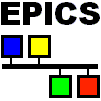 synApps:
ebrick
synApps:
ebrickModule Owner: APS/AES/BCDA: David Kline
This page is the home of the synApps EPICS Brick (EBRICK) module. It contains port drivers, databases, and MEDM displays to support the EBRICK and its associated hardware. Please email any comments and bug reports to David Kline who is responsible for coordinating development and releases.
You can download the software from the links in the table below:
|
Module Version |
EPICS Releases |
Filename |
Documentation |
Release Notes |
Known Issues |
|
R2-2-3 |
R3.14.10 |
||||
|
R2-2-2 |
R3.14.8.2 |
||||
|
R2-2-1 |
R3.14.8.2 |
||||
|
R2-0-2 |
R3.14.8.2 |
||||
|
R2-0-1 |
R3.14.8.2 |
||||
|
R2-0-0 |
R3.14.8.2 |
|
EBRICK version |
Requires module |
Release needed |
|
R2-2-3 |
ASYN |
R4-10 |
|
R2-2-2 |
ASYN |
R4-9 |
|
R2-2-1 |
ASYN |
R4-9 |
|
R2-0-2 |
ASYN |
R4-6 |
|
R2-0-1 |
ASYN |
R4-6 |
|
R2-0-0 |
ASYN |
R4-6 |
After obtaining a copy of the distribution, it must be installed and built for use at your site. These steps only need to be performed once for the site (unless versions of the module running under different releases of EPICS and/or the other required modules are needed).
Unzip the distribution:
gzip -cd ebrickRX-Y-Z.tar.gz | tar -xvf -
Usually this is done in an EPICS 'support/ebrick' directory. It will produce a subdirectory X-Y-Z, where X,Y,Z represent the distribution version (i.e. 2-2-3).
ebrick/X-Y-Z
Edit the configure/RELEASE file of the application that will use EBRICK to point to this directory.
Edit EBRICK's configure/RELEASE file and set the paths to your installation of EPICS base and other synApps modules.
CD to X-Y-Z and enter make build the EBRICK library and sample application.
Please email David Kline so that a record can be kept of which sites are using this software.
The following documentation is available under the documentation link.
Release notes.
Known problems.
Additional information and downloads.
This software was developed by the APS BCDA group.
ANL/APS : In use by some x-ray beamlines