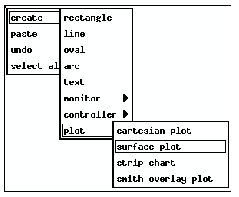Chapter 8 Plots
1. General Characteristics and Properties
There are three types of plots:
- 1. Cartesian plots
- 2. Strip charts
- 3. Smith overlay plots
1.1. Creating Plots
You create plots by choosing the option for the plot you wish to create in the plots submenu (Figure 8-1). (Remember that surface plots have not yet been implemented.)One thing about plots that you need to know when creating them is their size: plots are big, or rather should be big. A plot that is big enough for the operator to read all the information without straining takes up considerable space at run-time. Of course, the exact size to make the plot depends on how many dynamic elements are in it. Counting both the y and x data channels, strip charts can plot eight different channels and cartesian plots, nine different channels. Also, besides the graph, plots display what type of plot they are, the title of the plot, the titles of the x and y axes, and the high and low display limits of the channels they are plotting. Thus, in order for the operator to be able to easily read this information, the plot has to be fairly large, at least about 800 pixels wide (horizontal size) and 800 pixels high (vertical size).
In EDD, when you create a plot, the plot's type and three blank lines appear. The blank lines will contain the title of the plot, the x axis title, and the y axis title. You can enter in titles for these things in the plot's property sheet.
1.2. Plot Title, x Axis Title, and y Axis Title
The 'plot title,' 'x axis title' and 'y axis title' properties are where you enter in titles. These properties are for display purposes only so that at run-time the operator can recognize what the plot refers to. In the 'plot title' property you enter a title for the plot as a whole, which appears at the top of the plot at run-time. In the 'x axis' property you enter in the title for the plot's x axis, which appears at the bottom of the plot under the x axis at run-time. In the 'y axis' property you enter in the title of the y axis, which appears at the left edge of the plot and which is arranged vertically.You will usually want to name the x and y axes with titles that indicate the process variable that the x and y channels plot. Just remember that these three properties are for the operator's sake and that the titles must help him or her read the plot and understand its significance at run-time.
1.3. Foreground, Background, and Data Colors
In addition to the 'foreground and background color' properties found in monitors and channels, cartesian and smith overlay plots have 'data color' properties in their property sheets, and strip charts have 'pen color' properties in theirs. Smith overlay plots do not use the color in their 'data color' properties, so the 'data color' property is ignored for them.In all plots, the background color is the color of the object, the color against which the other elements and information contained in the plot appear. The foreground color in cartesian plots and strip charts is the color of the axes, the title of the axes, and the title of the plot itself. The 'data color' properties in cartesian plots and the 'pen color' properties in strip charts determine the color of all information related to the channel or channels that the object is plotting: the channel name, the range of values for that channel, and the actual plot information.
Since the 'data color' property is ignored in smith overlay plots, the actual plotting information is in the foreground color, in addition to the title of the x and y axes and the title of the plot.
1.4. Plot Package
This property has not yet been implemented for any of the plots.1.5. Label Type
This property has no significance for any of the plots either. Plots always display the same amount of accompanying information: the name or names of the channels that are being plotted, a range of values for the channel, the engineering units if the channel's record has an EGU field, the title of the plot, and the titles of the axes. For each channel that they plot, cartesian plots and strip charts display the display limit values and several values in between these values. You cannot change what information a plot displays with the 'label type' property.1.6. Data Channels and Pen Channels
Data channels are the channels that the plots connect to at run-time. Cartesian plots and smith overlay plots have 'x data channel' and 'y data channel' properties. The value of the channel specified in the 'x data channel' property is plotted on the x axis, and the value of the channel specified in the 'y channel' property is plotted on the y axis. A cartesian plot's property sheet has eight 'x data channel' properties and eight 'y data channel' properties; however, only the first 'x data channel' property is valid, for you can only have one 'x data channel' for cartesian plots. On the other hand, all eight 'y data channel' properties are valid. Thus, a cartesian plot can plot eight y channels against one x channel. Smith overlay plots have one 'x data channel' property and one 'y data channel' property. For cartesian plots, you can omit the 'x data channel' and the y channels will be plotted against either a 'sample number' or a 'bin number'. If the y channel is a waveform channel, 'bin number' appears on the x axis, and if the y channel is any other type of channel other than a waveform channel, 'sample number' appears on the x axis.Strip charts have 'pen channel' properties instead of 'x and y data channel' properties, but they are essentially the same thing. A strip chart has eight 'pen channels,' which the strip chart plots on the y axis at run-time and which are plotted against the time interval specified in the 'delay unit' property in the strip chart's property sheet.
A few things in general about data and pen channels: plots work with synchronous channels. (1) Each channel must have the same time stamp so it can be "sampled" simultaneously, and if a channel doesn't have a time stamp, then the plot will fail to plot anything for that sampling. A plot can work with non-synchronous channels by entering in a capital "F" and a space before you enter in the channel in the data or pen channel properties, as in the following example:
F <asynchronous_channelname>(2) At run-time, plots will also display the high and low display limits of each channel that it plots and a set of intermediate values between those limits. As with controllers and monitors, DM retrieves the values for the display limits from the database. Then, DM will determine a set of intermediate values between those limits. For example, if the display limits retrieved from the database are 0 and 100, the values displayed along the y axis would be 0, 20, 40, 60, 80 and 100.
1.7. Sample Save Count
At run-time, DM will not update the values of the dynamic objects in a display when the display is hidden or when any other X Window operation is being performed on the screen. When you expose the display window after it has been hidden (this includes when the display window has been "iconized) or when an X Window operation ceases, DM updates any dynamic objects in the display with the current value, except for plots. For plots, DM stores a certain number of samples in a circular buffer. These samples are the changes in the data channels or pen channels that occurred when the display containing the plot was hidden or an X Window operation was being performed and the plot was not updated according to those changes. For smith overlay plots, DM stores up to 200 samples in a circular buffer. For strip charts, DM stores up to 50 samples in a circular buffer. For cartesian plots, you specify the number of stored samples in the 'sample save count' property in a cartesian plot's property sheet. Only cartesian plots have a 'sample save count' property. The sample save count for smith overlay plots is always 200; for strip charts, 50.The 'sample save count' property in a cartesian plot's property sheet also performs another function when set to zero, which will be explained in the following section on cartesian plots.
- 1.1. - Creating Plots
- 1.2. - Plot Title, x Axis Title, and y Axis Title
- 1.3. - Foreground, Background, and Data Colors
- 1.4. - Plot Package
- 1.5. - Label Type
- 1.6. - Data Channels and Pen Channels
- 1.7. - Sample Save Count
EDD/DM User's Manual, 2.4 - 27 MARCH 1997 [Next] [Previous] [Up] [Top] [Contents] [Index]